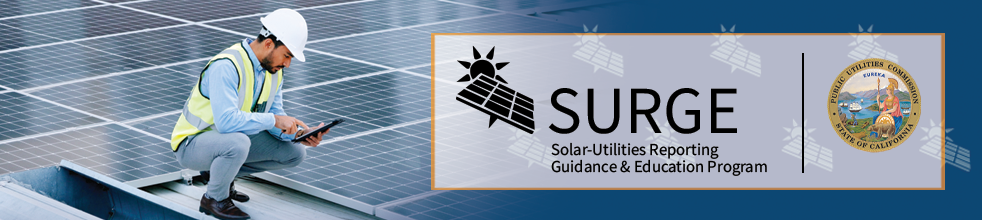SURGE Contractor Registration
All contractors and subcontractors are required to register using the SURGE Compliance Portal.
Steps to register:
- Create a free Submittable account.
- Complete the Contractor Registration form below and hit submit.
- Once approved, you will receive a Contractor Identification Number (CIN).
- After you have completed your Contractor Registration, you can begin registering eligible projects through this same system. You won't be able to register projects until your contractor registration has been approved and you have received your CIN. This number is required to submit project registration forms.
Note: You will need to provide your Contractor California Department of Industrial Relations (DIR) Public Works Contractor Registration (PWCR) number prior to completing your SURGE Contractor Registration form.
- If you don't have a DIR PWCR# register here: Contractor Registration (ca.gov)
- If you don't remember your PWCR#: Public Works Contractor Registration Search
Subcontractor Notice: Subcontractors are required to complete/submit the Contractor Registration Form on the SURGE Compliance Portal. However, subcontractors are NOT required to register an eligible project. The prime contractor is responsible for registering the project. Once the prime contractor has registered the project, you will obtain the unique project identification number (PIN) from the prime contractor. Subcontractors will use the PIN provided by the prime contractor to upload certified payroll records.
If you have questions about the registration process or the status of your registration, please contact the SURGE Support Team at info@cpucsurge.org or call (800) 549-2143.
If you experience any technical issues when trying to register, please contact Submittable's Technical Support Team.